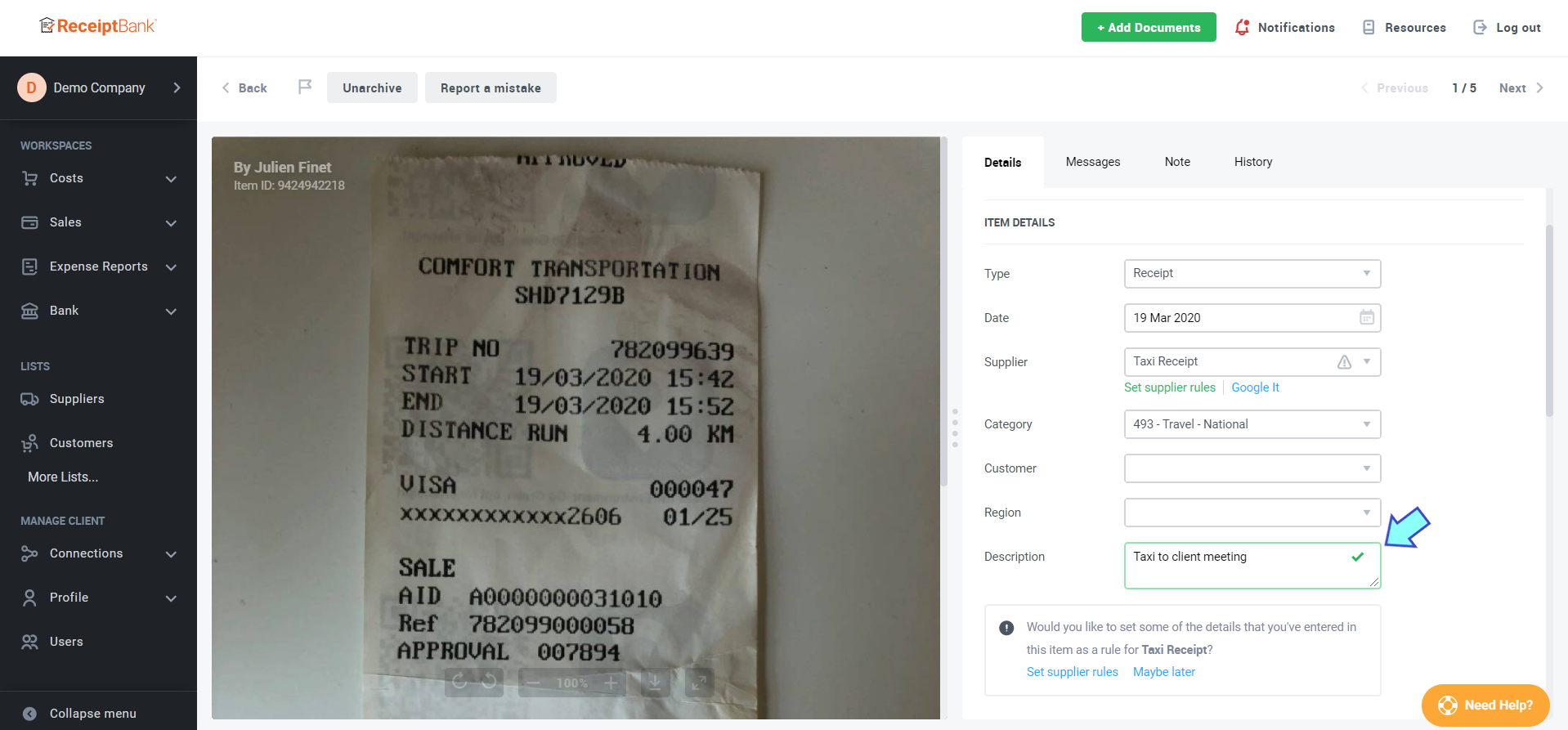How to edit your expense report in Dext
If you want to edit your expense report in Dext, please refer to the step-by-step process below.
- Go to Expense reports workspace. You will see all created expense reports there.
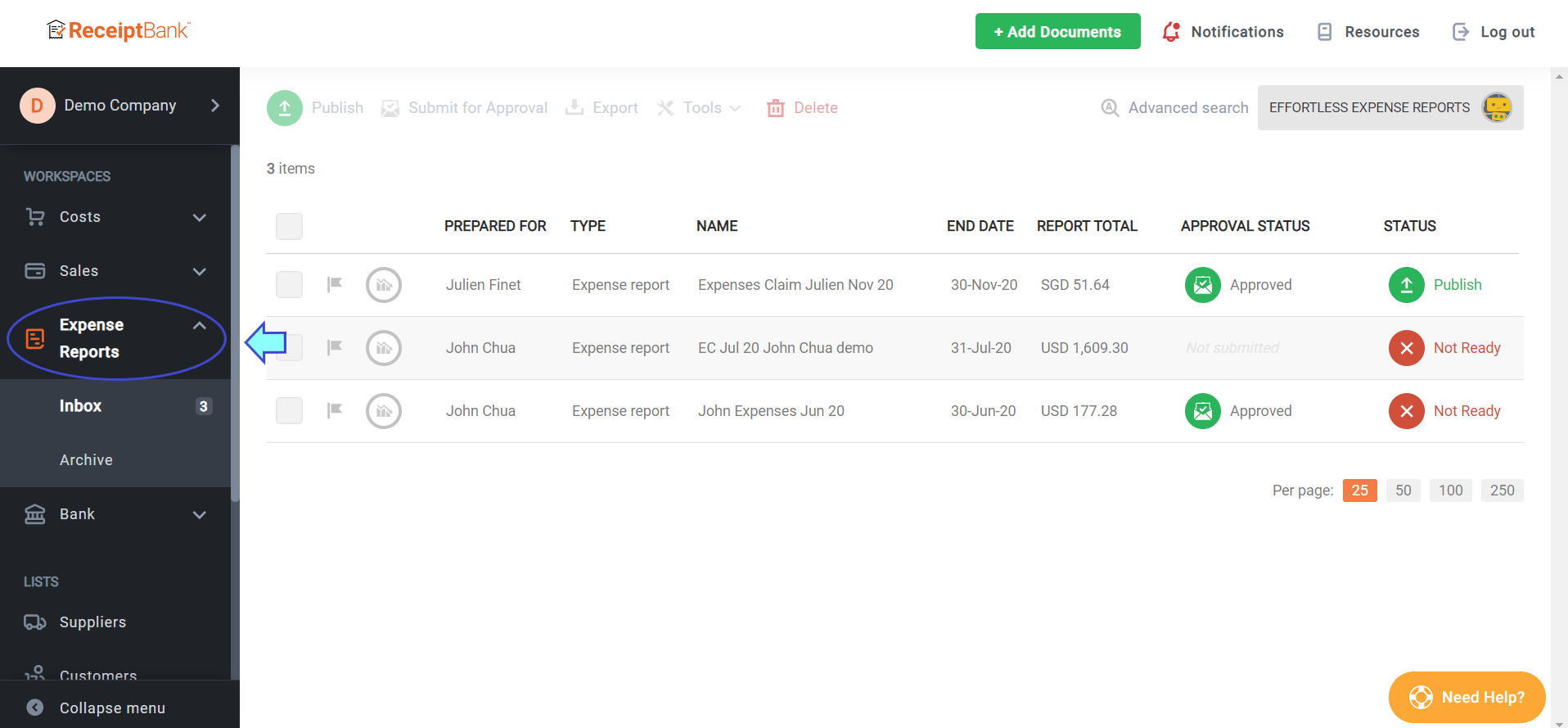
- Select the expense report you want to edit, then you will see receipts in that certain report. If you only want to edit detail on the report level, you can add, edit or delete any details on the right hand box.
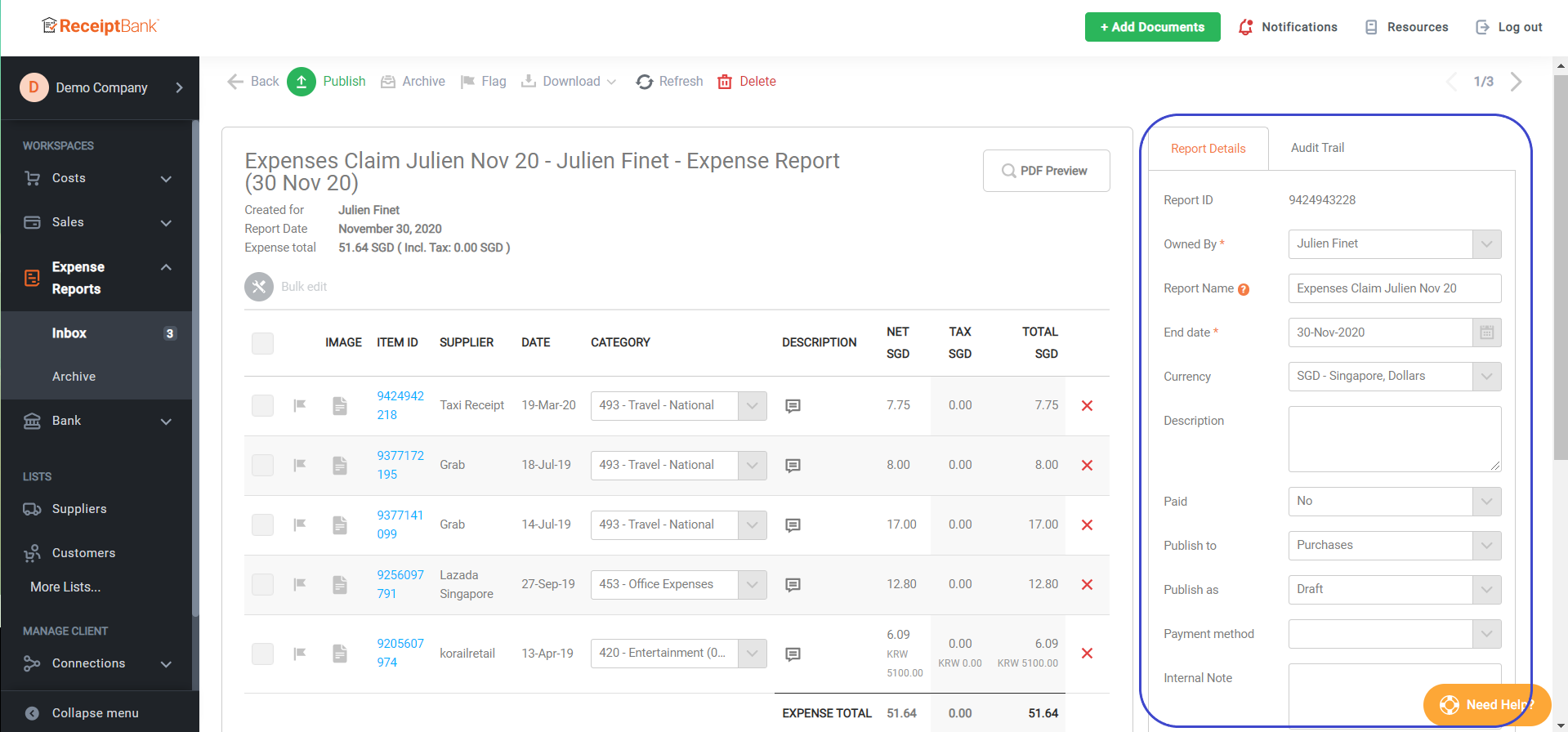
- However, if you want to edit any detail of a particular receipt in the report, you can click Item ID of that receipt.
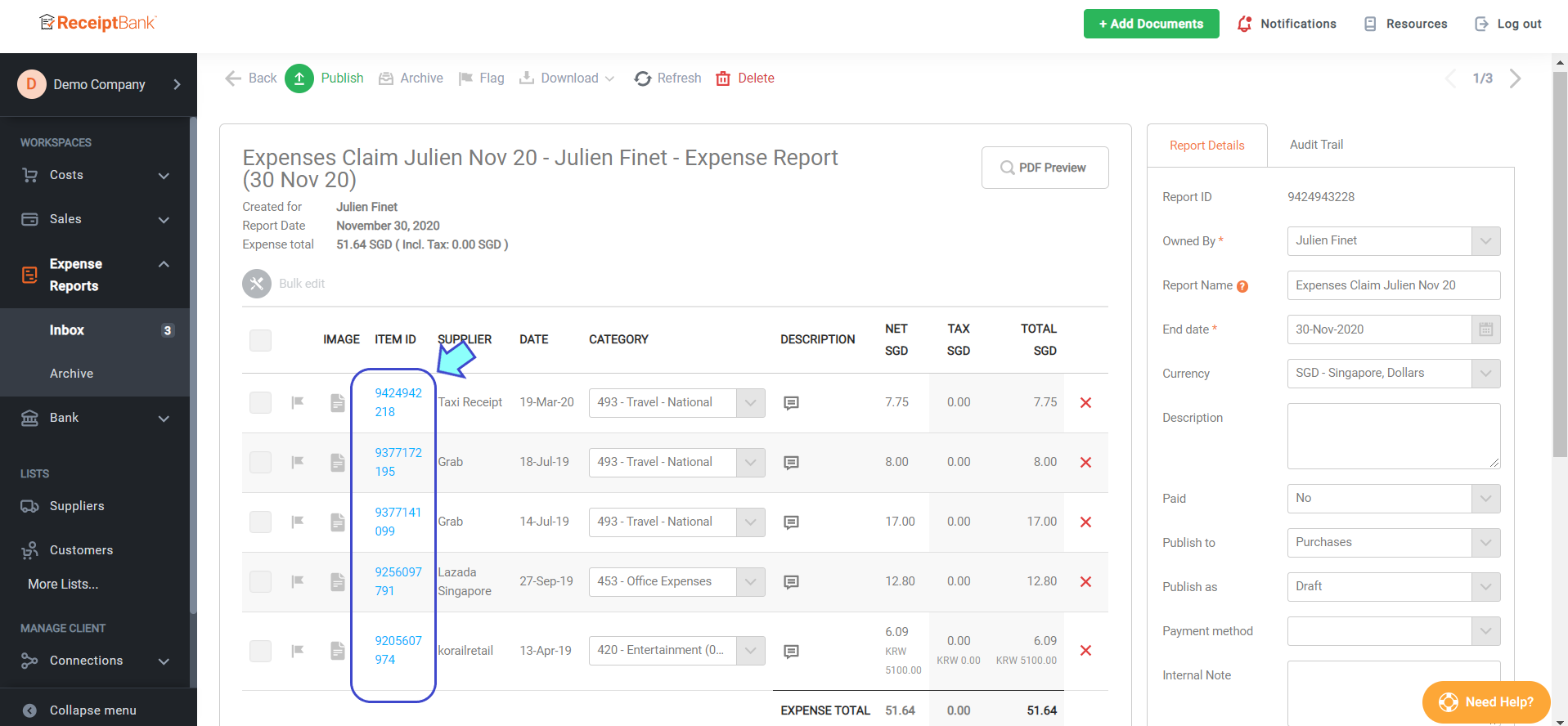
- Then, you will be directed to the edit page of that receipt where you can edit the details.
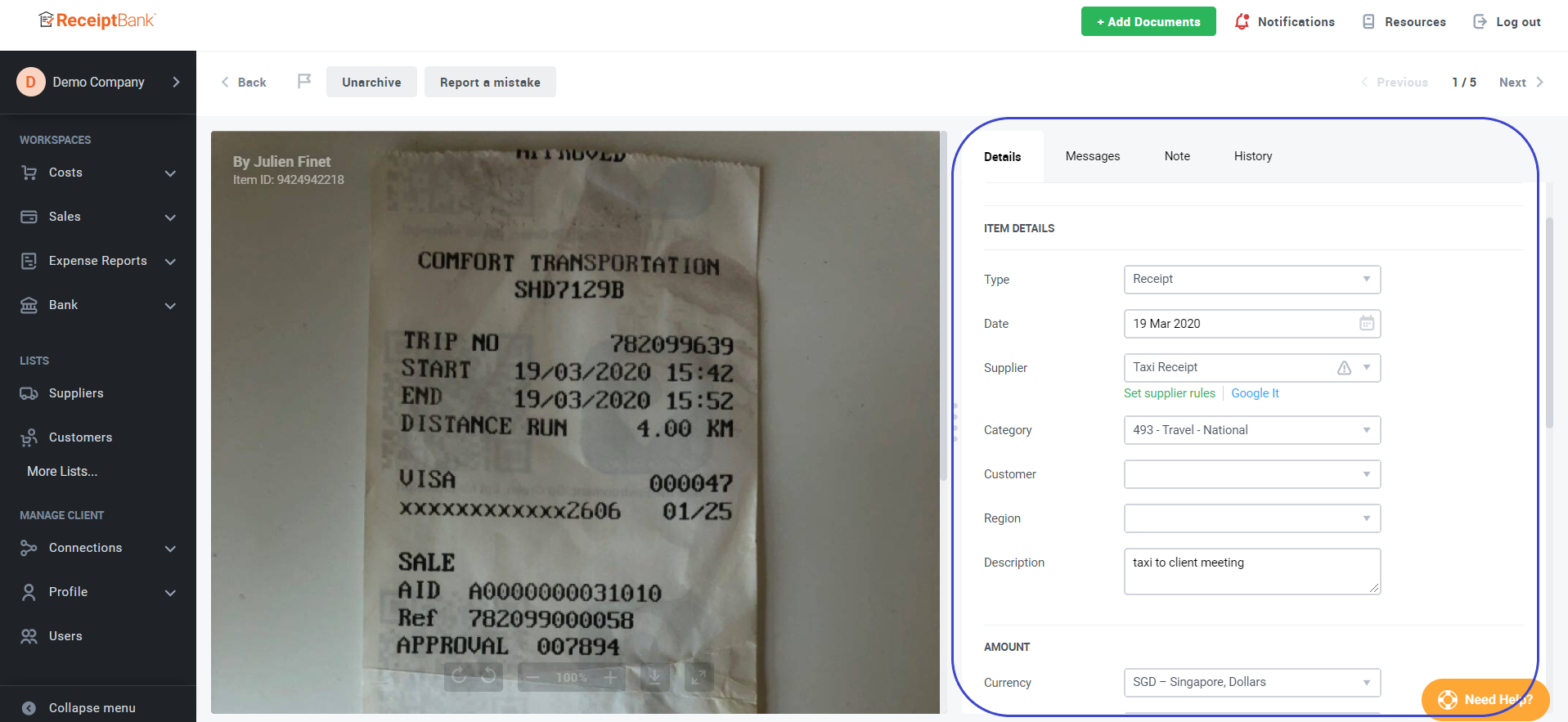
- There is no save button. If you see the green tick after you've edited, your input is saved!