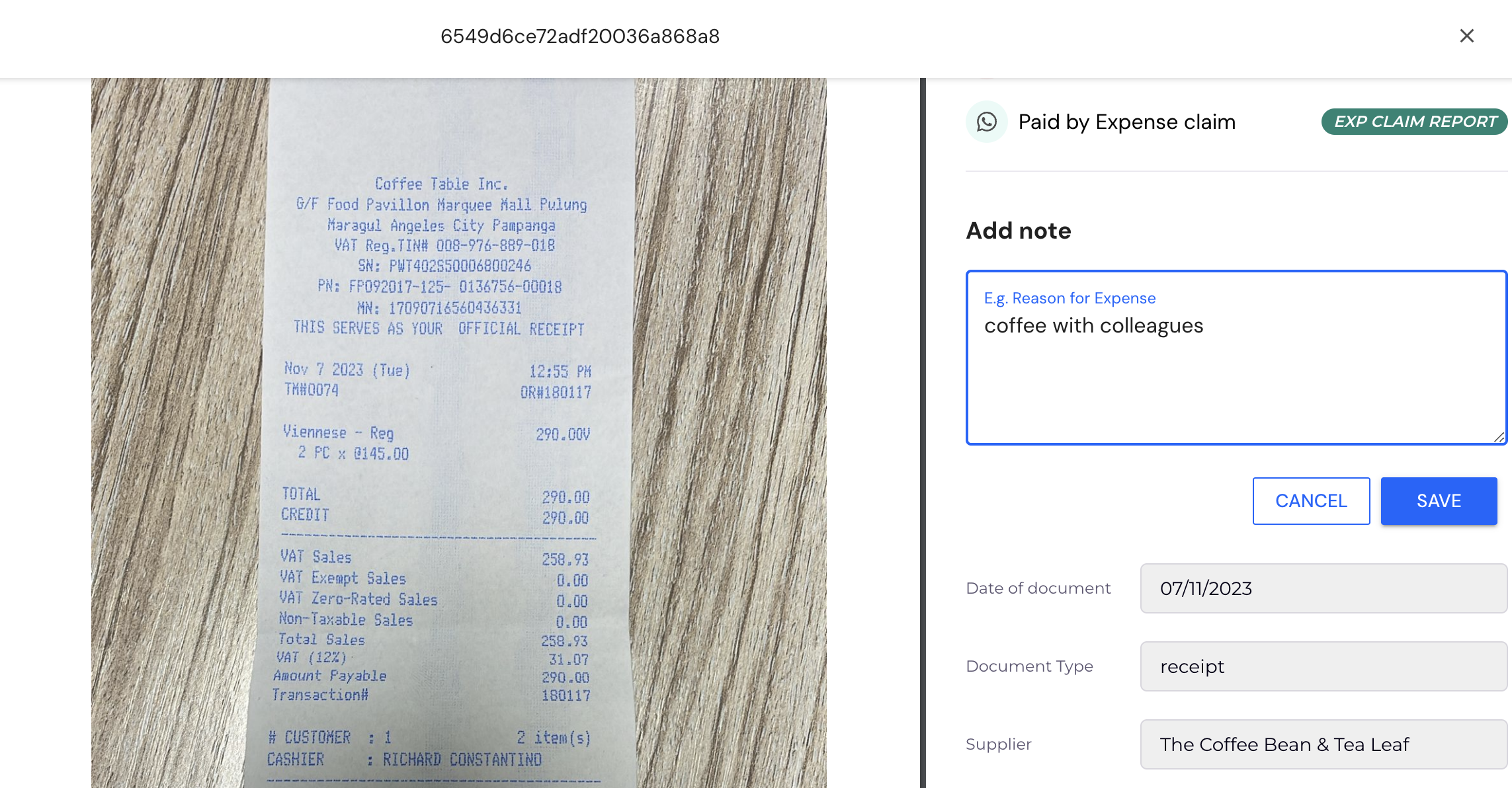Submit your expense receipts via Sleek app
An easy way to submit your receipts to your Sleek accountant is to upload directly in the Sleek app!
Steps to submit your expense receipts via the Sleek app
- Drag & drop your document file or batch of files anywhere in the Accounting page.
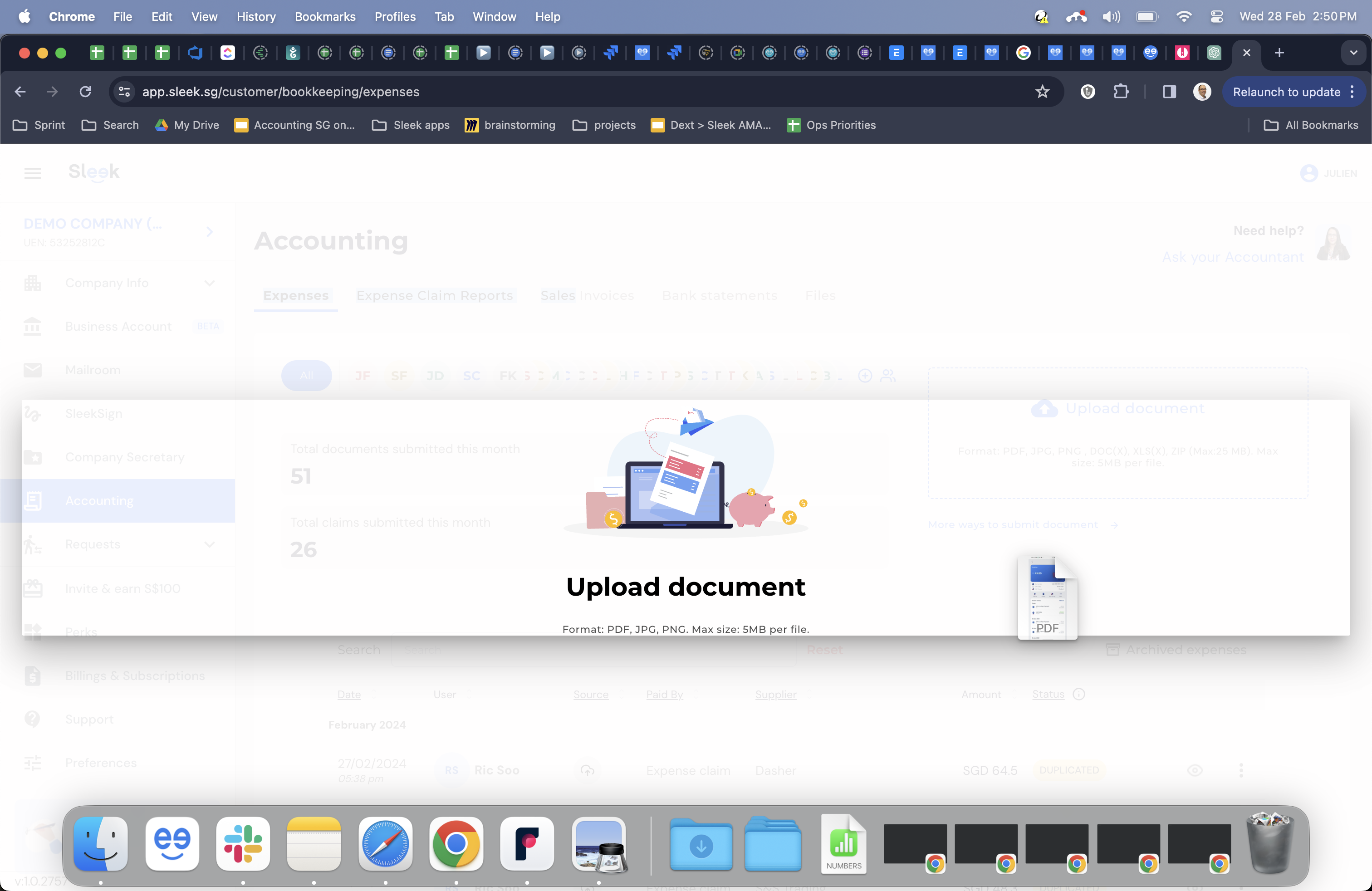
- Select the nature of the document (Expense for a purchase or Sales Invoice for a revenue)
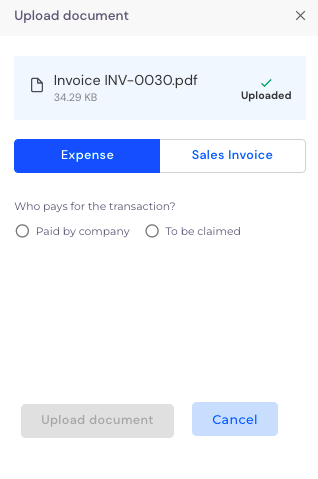
- For an Expense, specify if it is a Company Expense or an Expense Claim
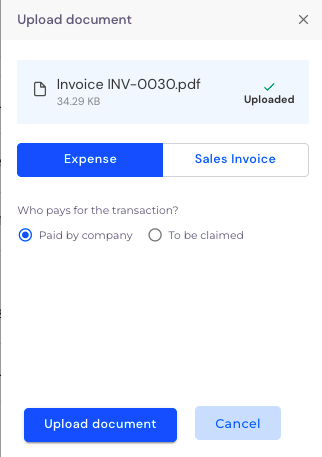
- For an Expense Claim, you can submit for yourself, or on behalf of a team mate by simply selecting their name in the users list
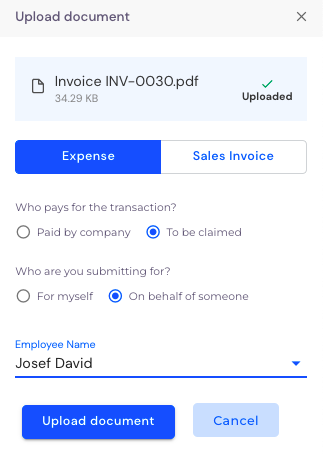
- Once your are done specifying your document, click on Upload Document to finalise the submission.
- After your document has been submitted, you can add a note to provide some context regarding your expense to your Accountant, or to the Approver for an Expense Claim submission. Simply type your message and click on SAVE.