Submit your expense receipts via WhatsApp (HK)
An easy way to send your receipts to Sleek Accounting is to simply snap a photo and send it by WhatsApp!
Steps to activate your Sleek Receipts WhatsApp channel
Simply press 'Confirm' and you are all set! Please note that you can't submit your documents until you have been through this step.
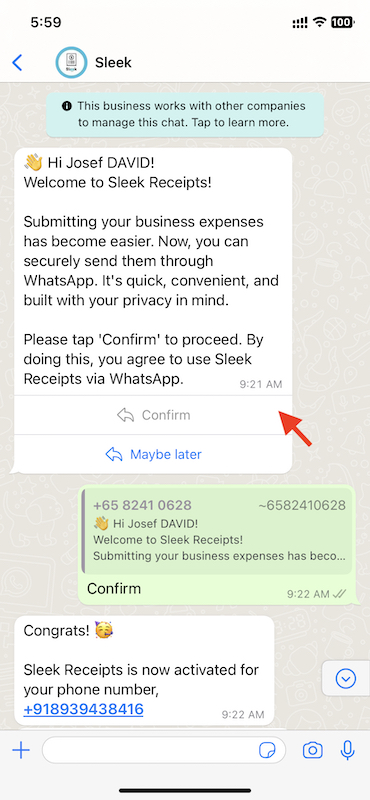
If you want to add your WhatsApp number to submit your documents via this channel, or want to manage other users for your company, please check our article on users management for your document submission.
Steps to submit your receipts via WhatsApp
- Send a picture of your receipt to the Sleek dedicated WhatsApp number: +852 6450 7800 by selecting 'Camera', 'Photos' or 'Document' after clicking on the '+' in the lower left
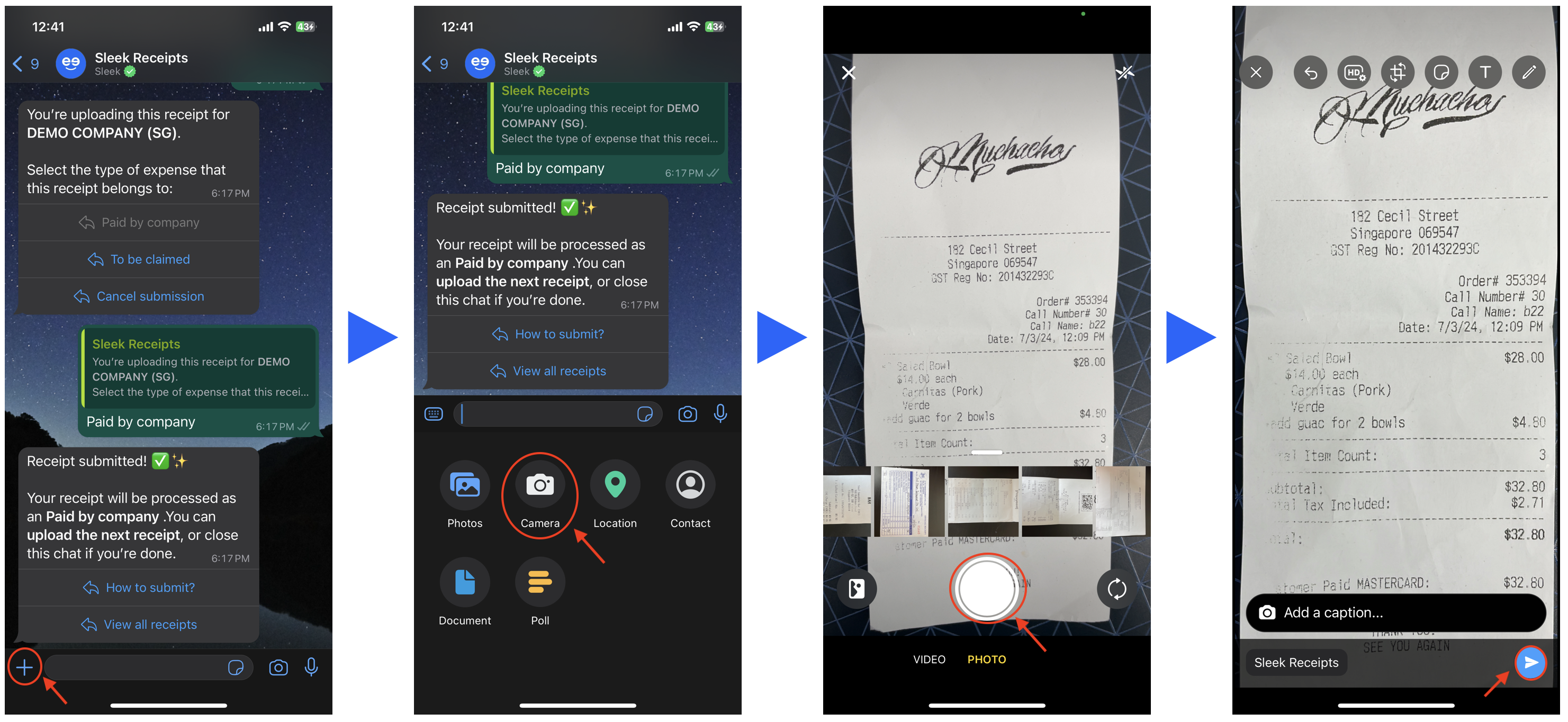
- Make sure to submit only 1 document at once. Bulk submission of receipts will not work on WhatsApp for the time being
- If you have several companies with Sleek, you will be prompted to choose the company you want to submit the receipt for
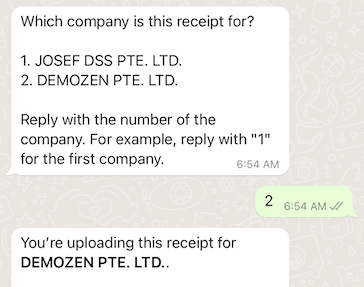
- Our WhatsApp bot will reply with a list of options for you to choose:
- 'Paid by the company' if the expense was paid from the company bank account
- 'To be claimed' if the expense has been paid by you on behalf of the company and to be claimed for reimbursement
- 'Cancel submission' if you want to cancel the submission or re-submit the document
- If If you do nothing, the document will get stuck and won't be retrieved by your accountant, so please make sure to choose one of the options
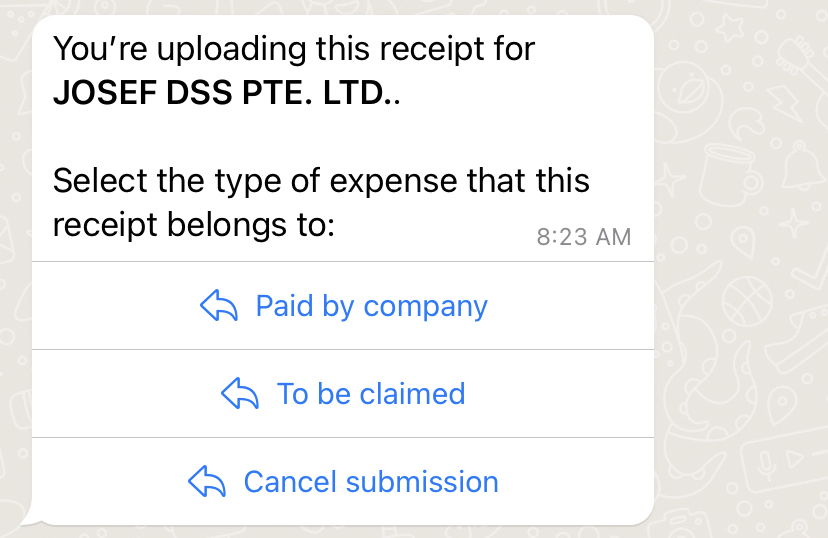
- You will receive a final confirmation message that the receipt has been well received
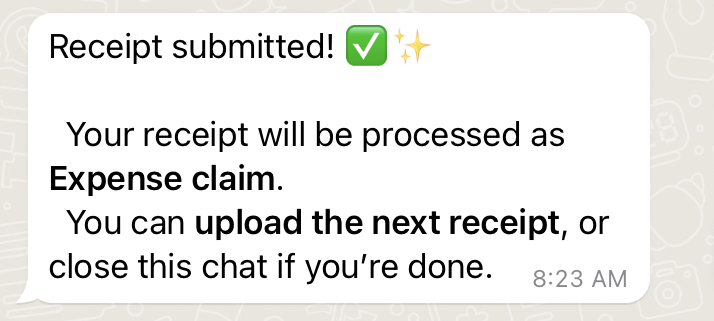
- You can check your document submission in the Customer app, as well as its status
Submit a file from your phone
You can also upload a file from your phone by selecting 'Document' instead of 'Camera' after clicking on '+'
- The format should be: .jpg, .png, .pdf, .docx or .xlsx - Other formats will trigger an error
- Your attachment size limit is 5 Mb per document
- Make sure to submit only 1 document at once. Bulk submission of receipts will not work on WhatsApp for the time being

