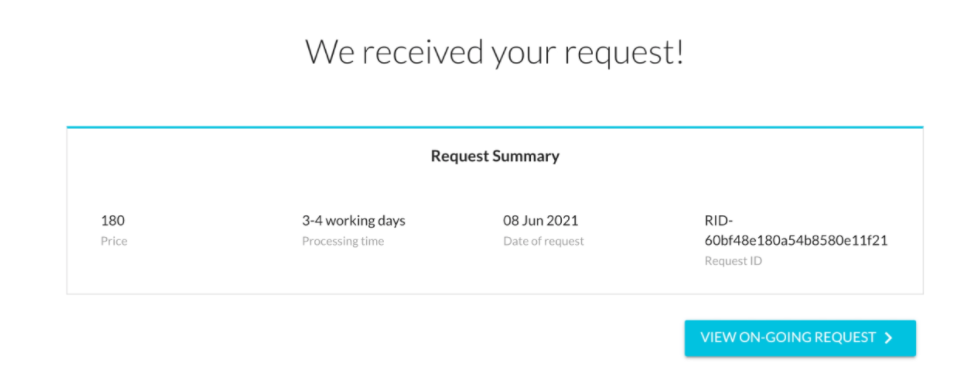ALLOTMENT OF SHARES (SPLITTING)
Clients are able to make amendments (allot, split and transfer) of shares via SLEEK platform. In this article, it shows the process of doing a splitting of shares via the SLEEK platform.
- On the left tab, click on "Requests". Proceed to "I would like to amend my company structure" before clicking on "Create a New Request".
- The Capitalisation Table (Cap Table) is a detailed breakdown of the company’s shareholders’ equity. To proceed with it, click on "PROCEED TO CAP TABLE"
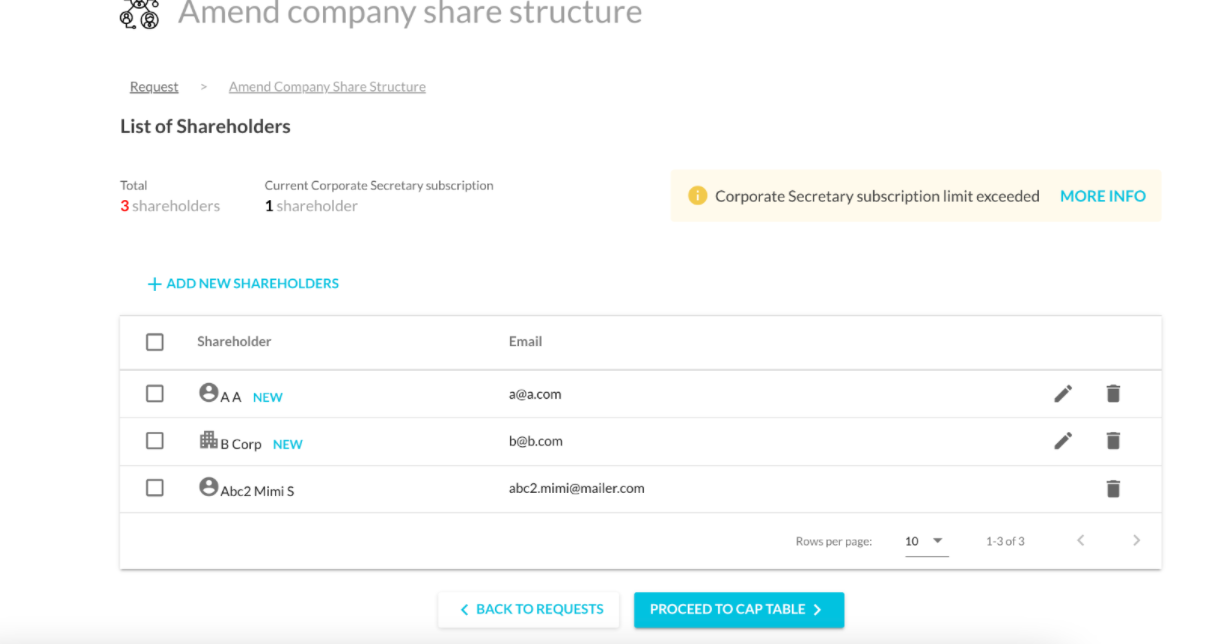
- Click on "+ADD SHARE CLASSIFICATION"
- Click on share class (i.e. Ordinary) to list down the shareholder details, users will see a "X" icon indicating no amendments have been made.
Below is an exampled table indicating the new total price which remains the same as current total price and there is no need to increase share capital. Input the amount to the selected shareholder.
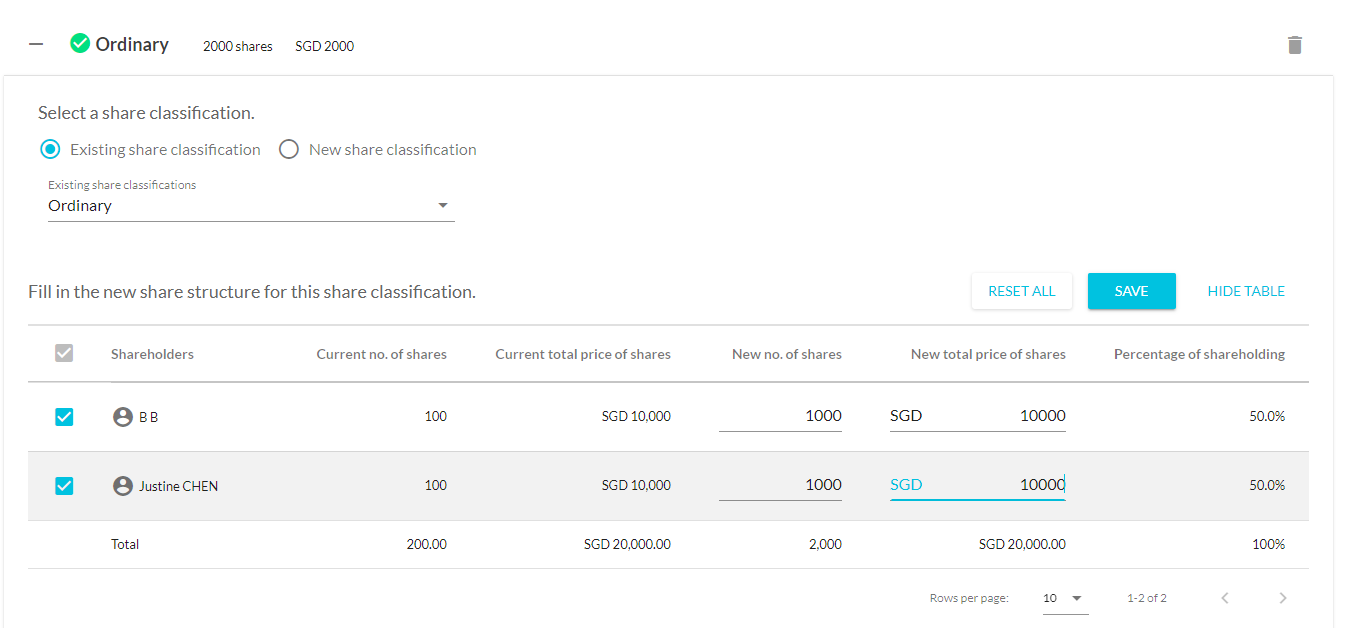
- A green tick has appeared to indicate that the input is successful. Click on "SAVE"
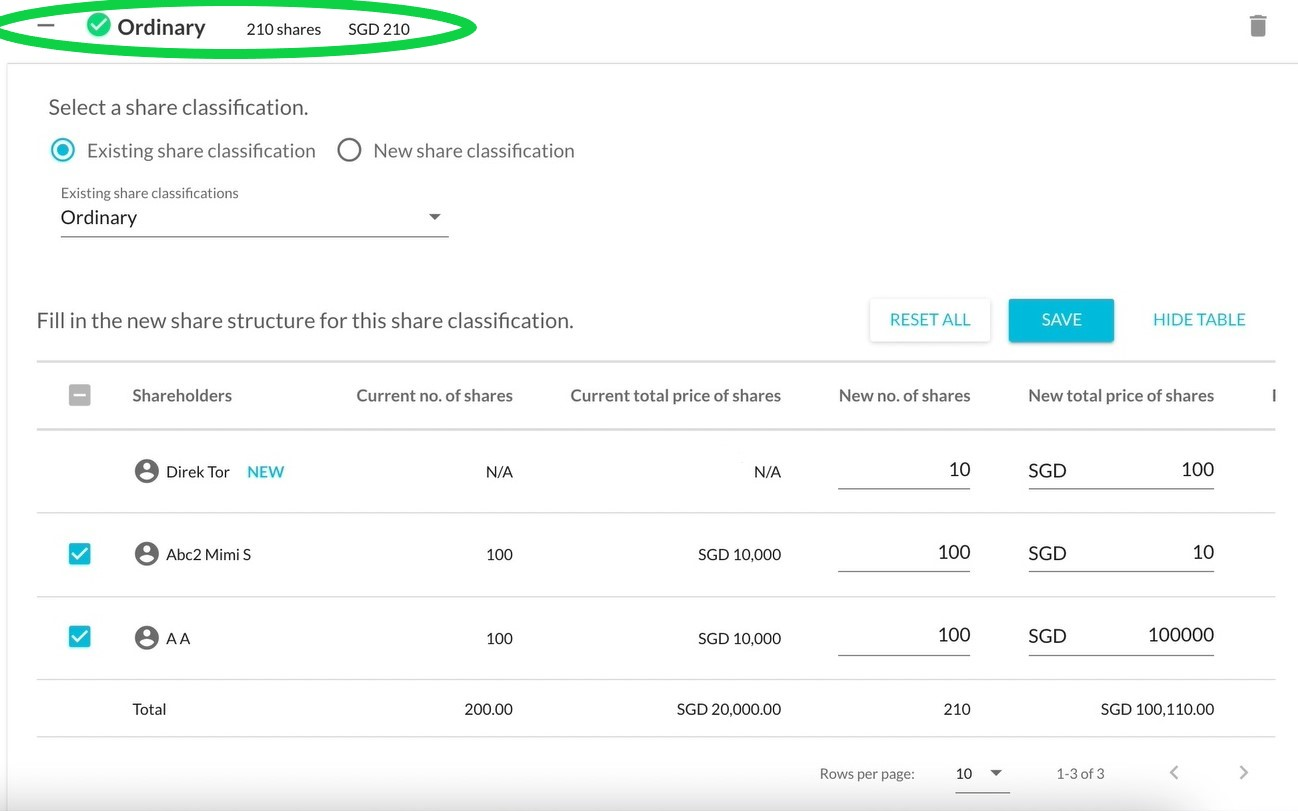
- Select on your preferred method of payment and click "PAY NOW"
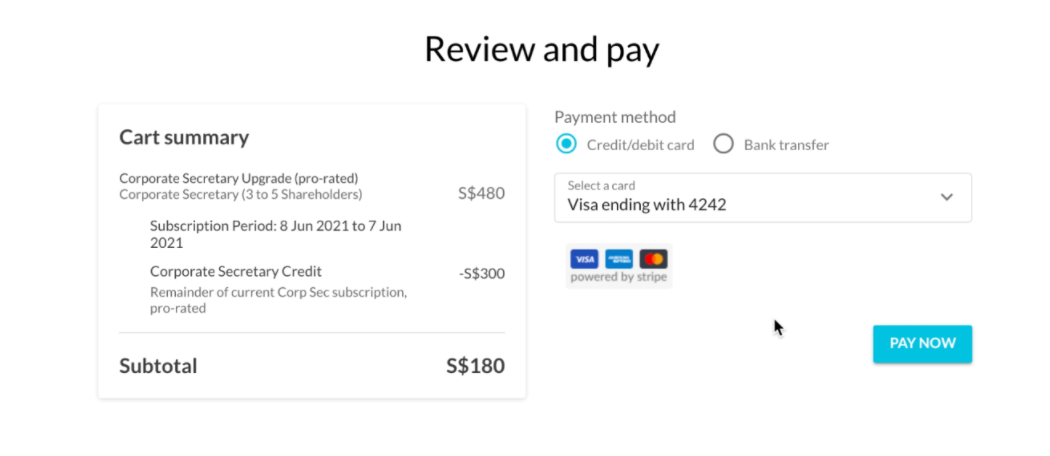
- Sleek will receive the request and work on it.