How to register for E-invoicing on Xero
To set up E-invoicing on Xero, you need to connect your Xero organisation to the third party e-invoicing app Invoici by Storecove. Invoici will send you a unique PEPPOL ID and an Invoici email address. Below are the steps.
Step 1
Visit the Invoici site and navigate to the integration page and click Connect to Xero. Log in to Xero using your Xero credentials.
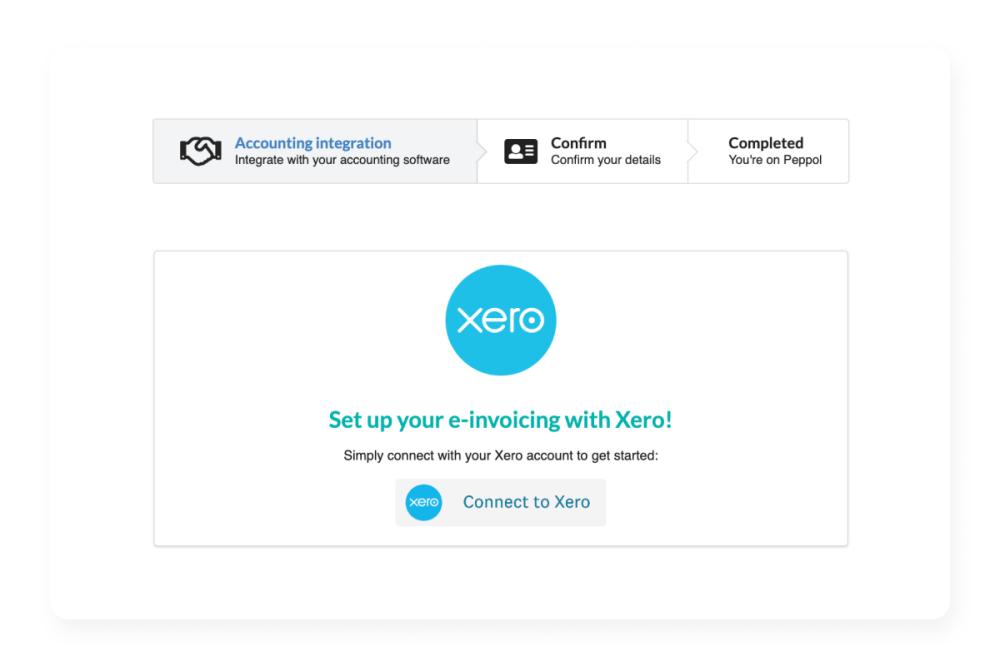
Step 2
Click Allow access and choose the Xero organisation to connect to Invoici from Storecove.
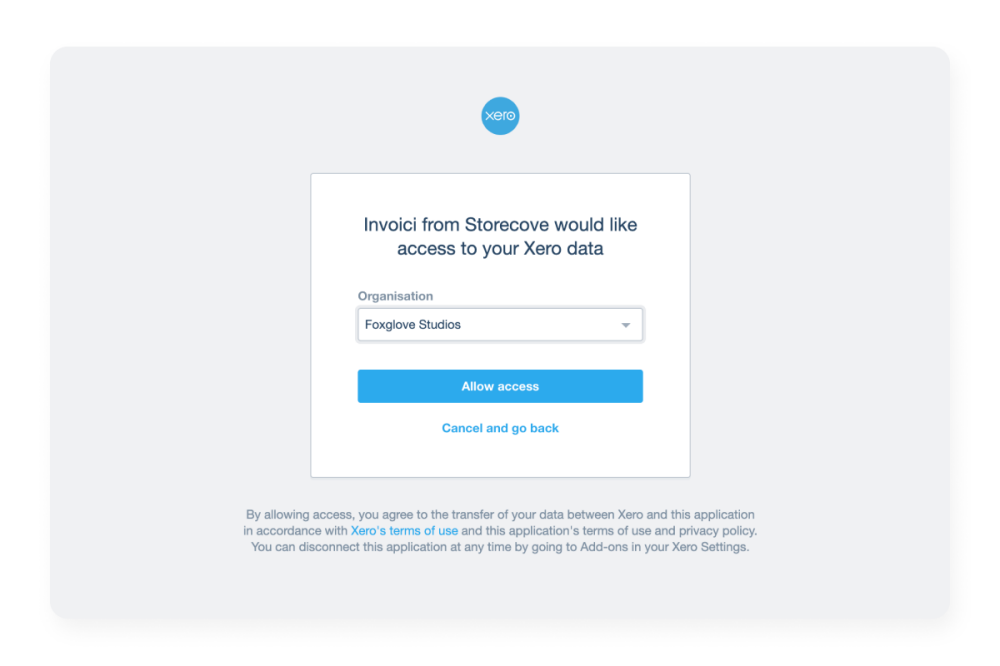
Step 3
Invoici collects organisational information from your Xero organisation. Review this information and ensure that a unique company identifier is entered in the appropriate field. This should be your organisation’s UEN (Unique Entity Number).
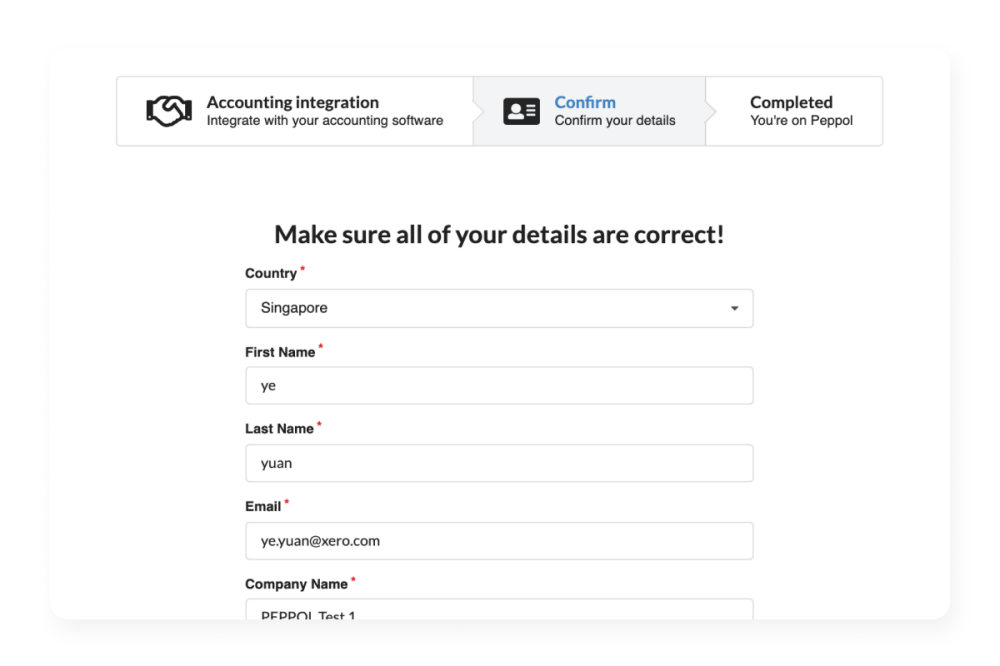
Step 4
Once you’re happy the information is correct, tick the checkboxes and click Confirm Details.
You’ll see confirmation that your Xero organisation is now connected to the Peppol e-invoicing network.
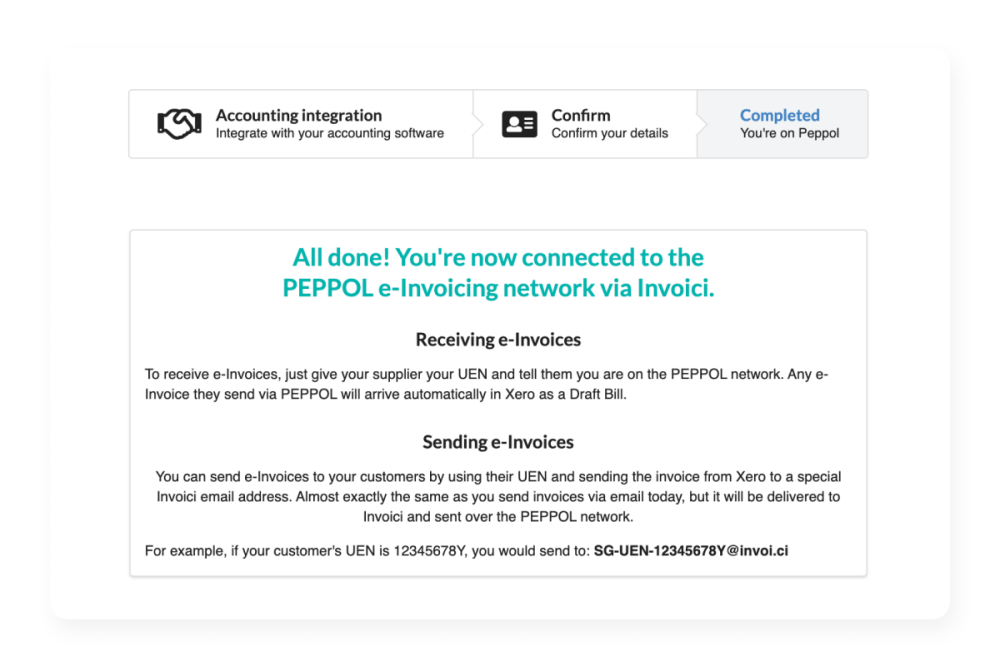
Step 5
Now you are all set! You may check if your customer or supplier is registered on the PEPPOL network here (PEPPOL website), or ask your customers for their PEPPOLl ID and give yours to your suppliers.
