Manage your users who can submit documents for accounting
Add a new user for accounting documents submission
If you want to add a user, you can directly add one by clicking on the Add user to bookkeeping icon in the Bookkeeping tab:

You can also add a user in the Bookkepping Users Management page by clicking on + ADD NEW USER: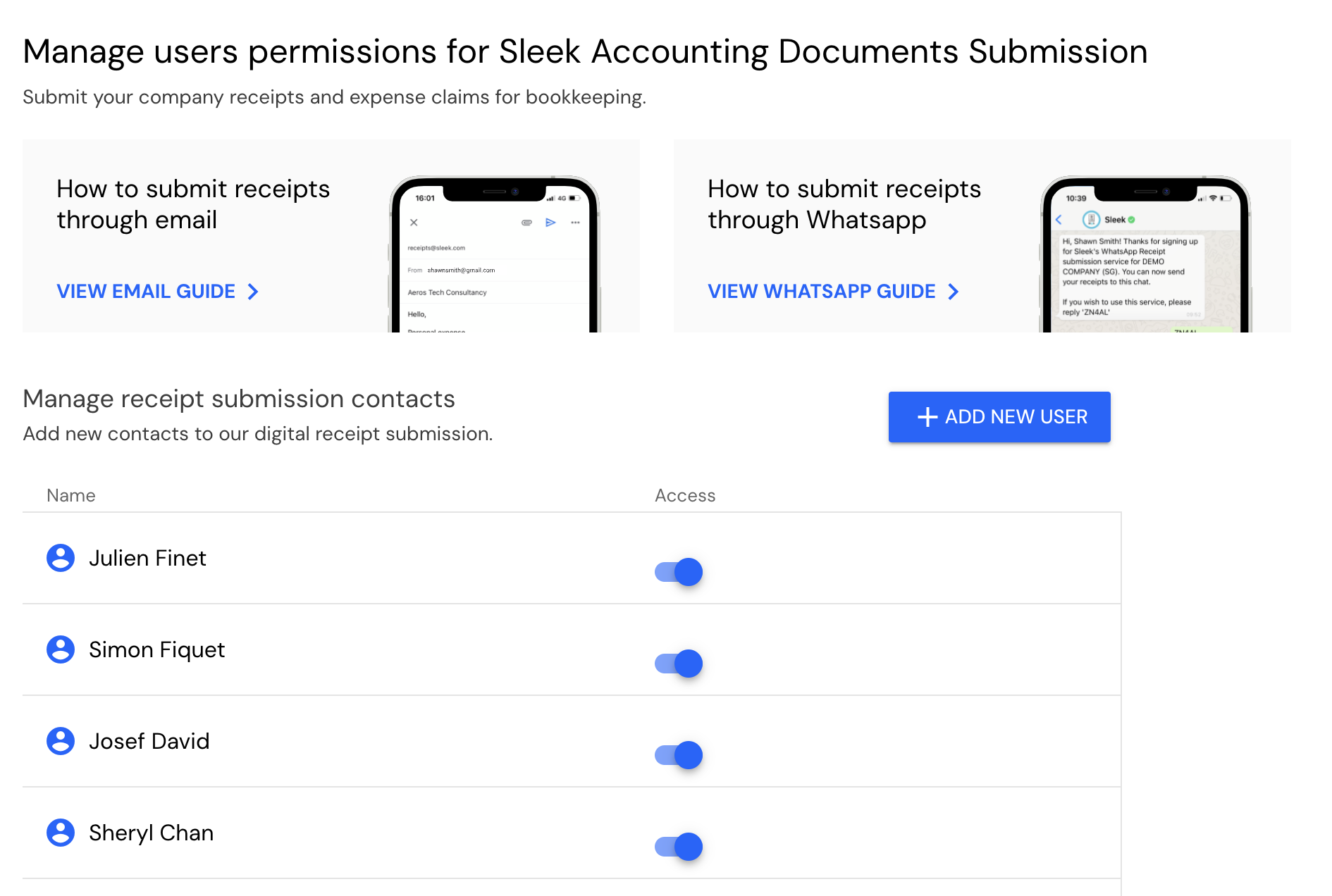 When adding a user, you can add someone who is already a Sleek user by selecting them in the top menu, or add anyone by putting their name, email, and choosing their email-in @docs.sleek.com username, as well as their WhatsApp number if they want to submit by WhatsApp too. To confirm, press ADD.
When adding a user, you can add someone who is already a Sleek user by selecting them in the top menu, or add anyone by putting their name, email, and choosing their email-in @docs.sleek.com username, as well as their WhatsApp number if they want to submit by WhatsApp too. To confirm, press ADD.
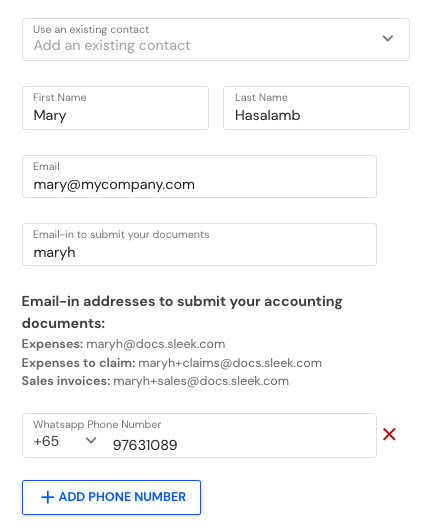
Manage users for accounting documents submission
You can also access the users permissions at any point of time by clicking on the Manage User Permission icon in the Bookkeeping tab:
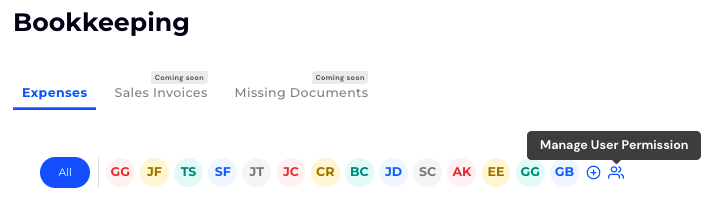
You can also manage your users in the Bookkepping Users Management where you can see whether they can submit and any limitations. To get more details about a bookkeeping user, click on the user's name: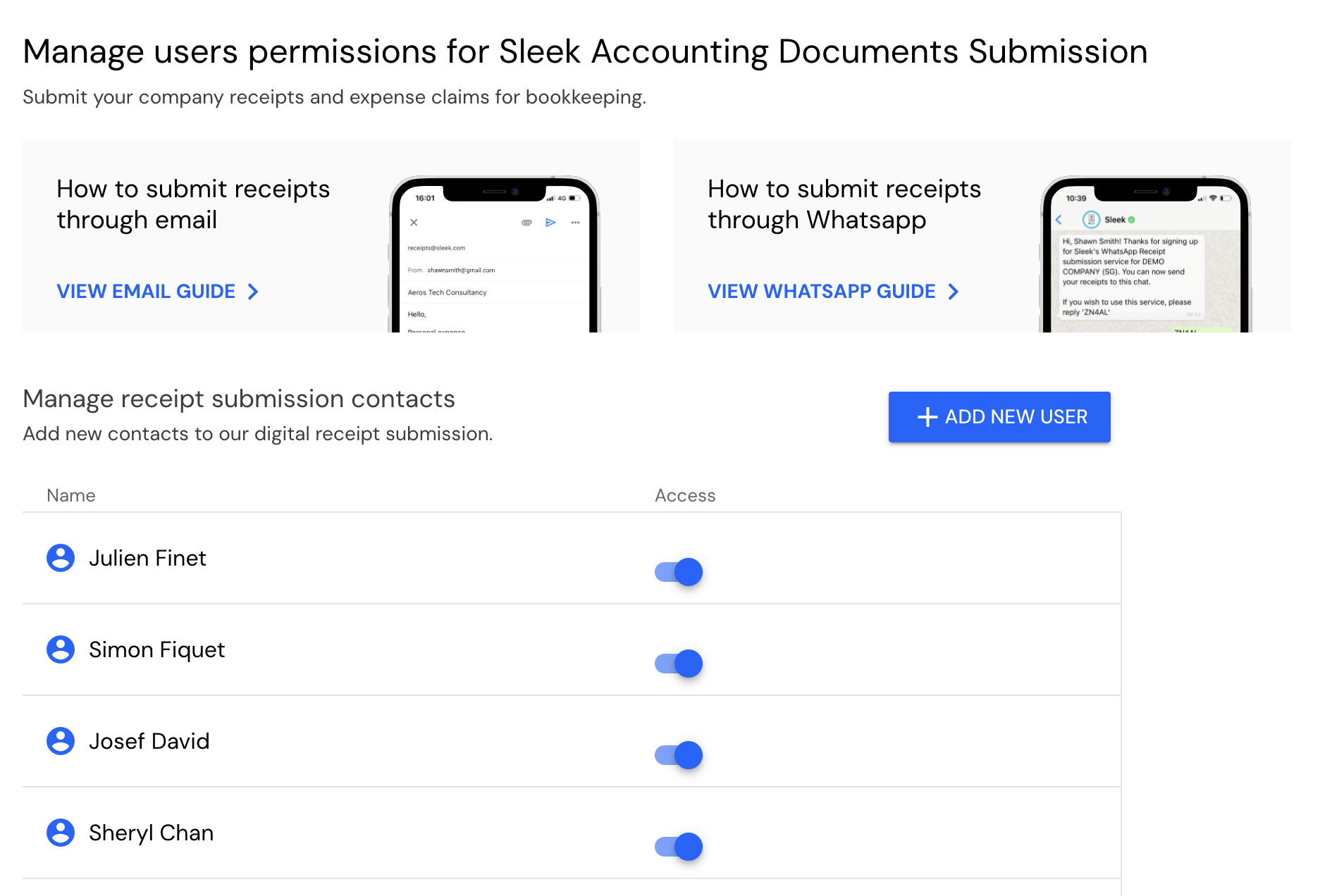
You can see details, such as the submission particulars. You can edit the user by clicking on EDIT: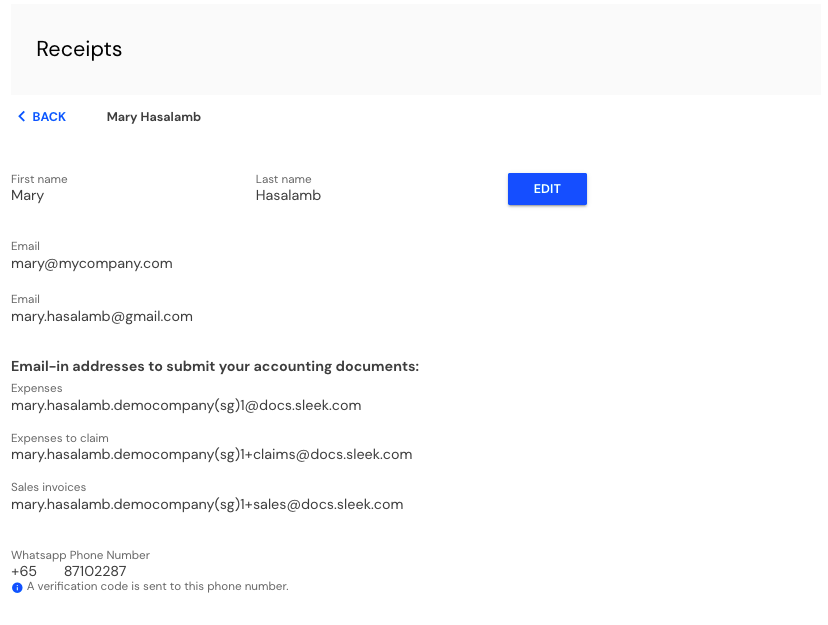
You can edit the details such as the email-in or the WhatsApp numbers. Don't forget to click UPDATE > to confirm when you are done:
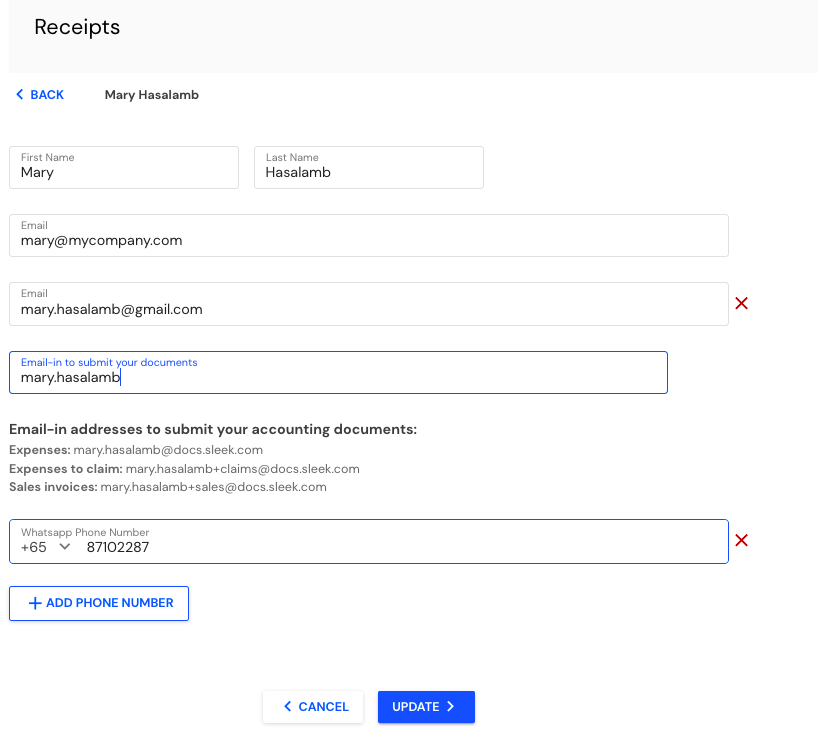
For more details about the various submission channels, you can check this page.
FAQ
How many users am I allowed to add?
You can have unlimited users at no extra cost.
Can a user just added start submitting their documents immediately?
No they can't. A quick approval and set up must be done by our team before a user can start submitting their documents. This is usually done in 1 business day.
Can a Standard submitter see documents submitted by other users?
Only the Admin user and the Finance Contact of your company can see all the documents submitted by all users. Standard users can only see their own submitted documents.

